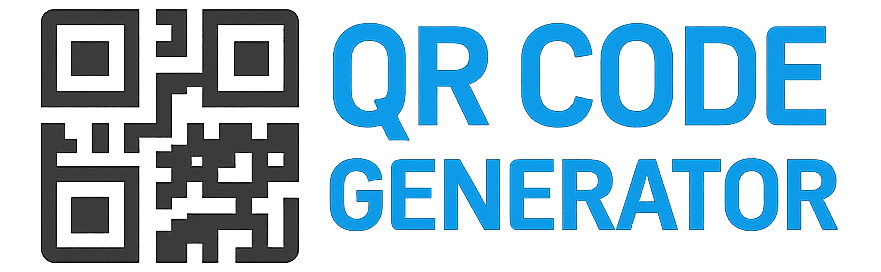In today’s rapidly connected digital age, Quick Response (QR) codes are now an inseparable part and
a way of how businesses, organizations, and people exchange information speedily and
conveniently. You’ve probably seen QR codes on packages, poster advertisements, and even menus
at restaurants. But behind each QR code you read is a mechanism that creates it: the QR code
generator.
Why Use a QR Generator Code?
The rise of QR code use is a demand of time. A well-developed QR code connects an individual to both physical and digital worlds instantly, offering various benefits –
- Convenience: A QR code is simple to use. Just users place their smartphone cameras at the QR code to access information quickly.
- Versatility: QR codes are capable of encrypting different data types such as plain text or Wi-Fi credentials.
- Trackability (for Dynamic Codes): QR codes can create reviews for time stamps and geolocation data of scanners.
- Cost-Effectiveness: Usually, QR code generator tools are cost-effective and provide free plans with basic operations.
- Branding Opportunities: Tailored QR codes boost brand identity and customer engagement.
What Is a QR Code Generator?
A QR code generator is an application program—either standalone or web-based—that produces Quick Response codes. The codes contain data like URLs, phone numbers, text messages, or any other data that you need to transmit. When you run a QR generator, you enter the data that you need to encode, and the software produces a scannable image that can be downloaded and shared.
Key Components of a QR Generator:
Input Field: This is the primary field where users enter the desired data they want to encrypt, such as simple text, website links, phone numbers, or even geolocation coordinates.
Error Correction Settings: QR codes can include surplus data to allow scanners to read them even if it is partially damaged. Most qr code generator tools allow you to choose various levels of error correction (L, M, Q, H).
Customization Options: Most qr generator code platforms provides the options of customization, such as, color and logo placement or frames and design patterns, to make brand identity.
Output Formats: After being generated, QR codes can usually be downloaded as PDF, PNG, SVG, or EPS files
Types of QR Codes
There are multiple types of QR codes, and each serves different applications –
- Static QR Codes: The entered data cannot be edited after encryption. These codes are best suited for email addresses, URLs, or plain text that is not frequently updated.
- Dynamic QR Codes: These QR codes are linked to a short URL, redirecting users to the content after scanning. The primary destination can be changed, making dynamic codes ideal for advertising drives where monitoring and updating are important.
- Micro QR Codes: These are small codes developed for smaller data capacities and applied to storage-limited areas.
- Frame QR Codes: These are related to an attractive frame or design bordering the QR code and are popularly used for marketing to highlight the code.
How QR Code Generator Works: A Step-by-Step Breakdown
To understand what is QR code generator, you need to analyse the working steps of a QR code. Here is the simplified process –
- Data Encoding
- It accepts user input (text, URL, etc.) and converts it into a binary stream according to ISO/IEC 18004 standards.
- Error Correction Application
- As per the selected level (L: 7%, M: 15%, Q: 25%, H: 30%), the generator includes Reed-Solomon error-correction codewords. This protects the code in case portions are covered or destroyed.
- Data Masking
- The QR generator code puts on one of eight pre-defined masking patterns over the data modules. Masking equals out the lighting and dark module distribution for improved readability in different conditions.
- Structure Finalization
- The tool combines finder patterns, alignment patterns, timing patterns, and format and version information into the module matrix.
- Output Generation
- The filled-in matrix is then made into an image, normally vector (SVG, EPS) or raster (PNG, JPG) format. Final QR codes may then be downloaded by the users.
Security and Best Practices
Though qr generator code tools are mostly secure, follow these best practices to maintain security and reliability –
- Use Dynamic Codes for Campaigns: Monitor performance metrics and change destinations without reprinting.
- Shorten URLs Cautiously: Make sure the URL leads to a valid site to prevent phishing attacks.
- Test Scans Across Devices: Check understandability on different smartphone models through various lighting conditions.
- Maintain High Contrast: Refrain from low-contrast color pairs that scanners can have difficulty reading.
- Maintain Modules of Suitable Size: A minimum of 21×21 pixels per module is advisable for regular scanning.
Future of QR Code Generators
With the passing time, new technology evolves for the comfort of humans with enhanced capabilities. Look out for future trends such as –
- Augmented Reality (AR) Integration: QR codes that stimulate AR experiences straightforward to smartphones.
- Enhanced Security Features: Biometric-locked QR codes are developed for sensitive information.
- Blockchain-Verified Codes: Rigid tracing of supply chain data through unified ledgers.
- Voice-Activated QR Scanning: Hands-free or voice-supported QR code reading via digital assistants.
In short, a QR code generator is an essential and universal tool for the modern day toolkit. Whatever your profession might be – that of a marketer, event promoter, teacher, or small-scale business owner, knowing what is qr code generator and how qr code generator works enables you to connect offline with online worlds intuitively.
When you are aware of the relevant error correction, data masking, and customization, you can build codes that actively work and fit your brand visually. So go ahead and remember that to stay ahead in the digital world, it’s more than a simple tool—it’s a popular way to richer, quicker, and more traceable interactions.